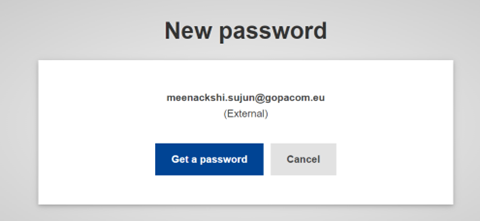EUVP requires that you have ECAS registered in EUVP platform. First ensure that you have created your ECAS credentials(see link here-> Create ECAS account ), if not already existing.
Once your ECAS credentials is created and confirmed you will automatically be re-directed to the EUVP platform where you register and submit your EUVP alumni account. The EUVP admin will be notified and will approve your registration.
Once your alumni account is approved, you can login on the platform by clicking on the Login link on the EUVP platform by using your ECAS account. See screenshot below:
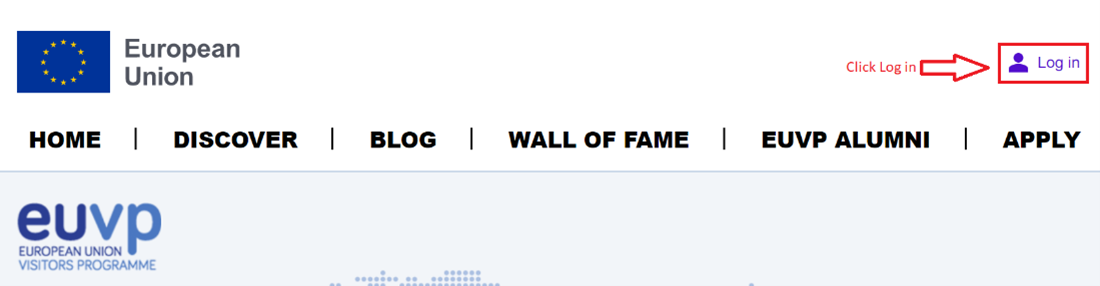
Please ensure that you are logging on the right platform. See screenshot below.
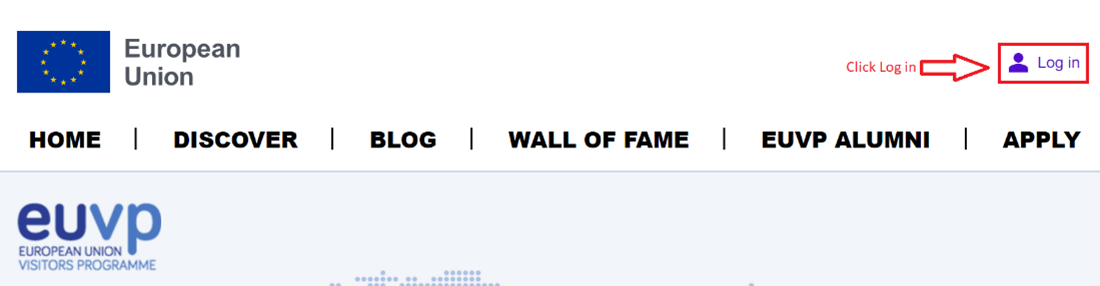
Please ensure that you have your ECAS credentials and that the link redirect you to ECAS login which looks like the screenshot below:
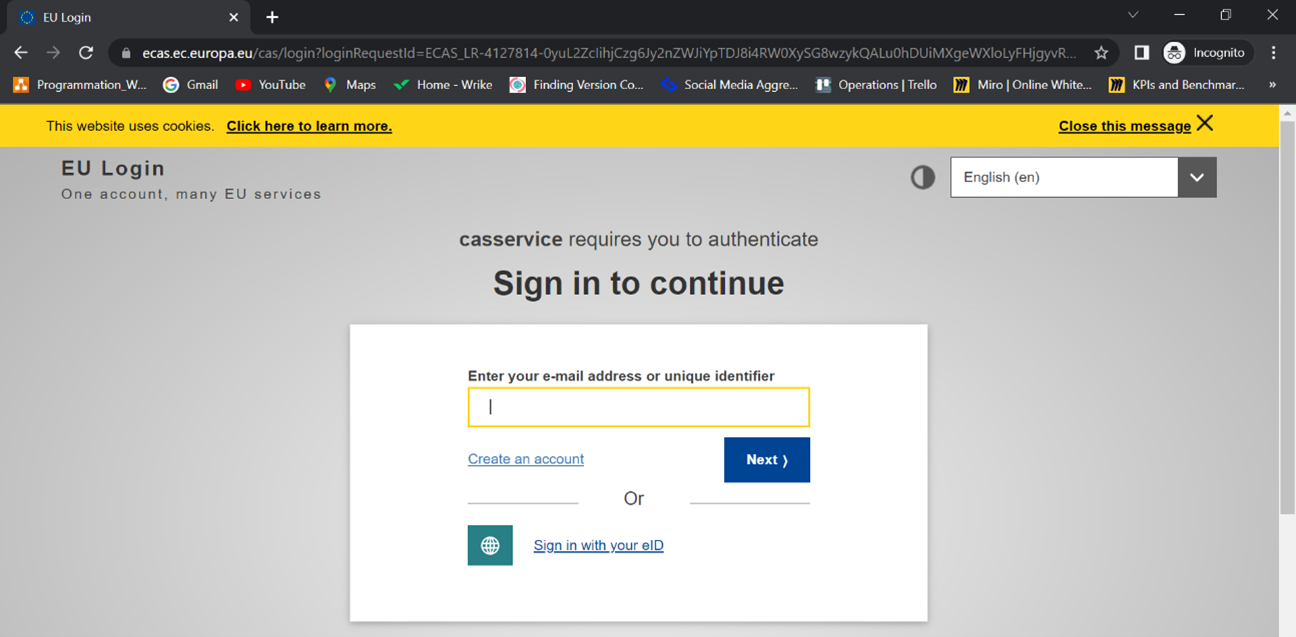
Else please use the following login link on the platform (see screenshot below)
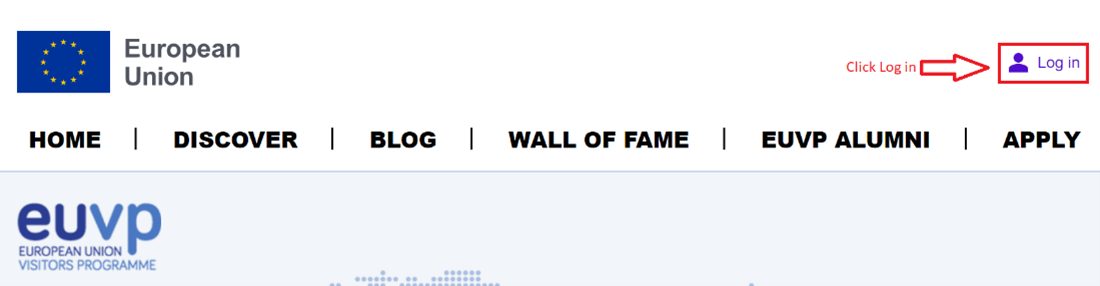
On ECAS login screen, after entering your email used for creating your ECAS login, click Next and click on Lost password link (see screenshot below)
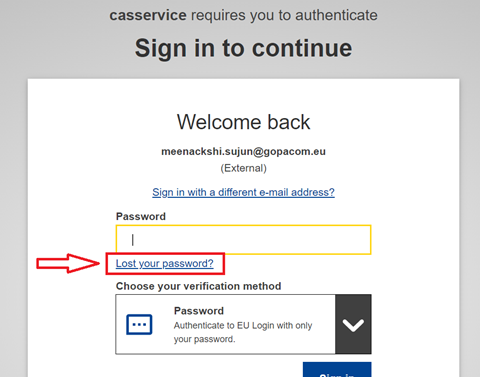
Enter the new password and click on Get new password (see screenshot below). The password will be sent to the email you have used. Note: If the email was not used to create your ECAS you will be directed to create your ECAS account